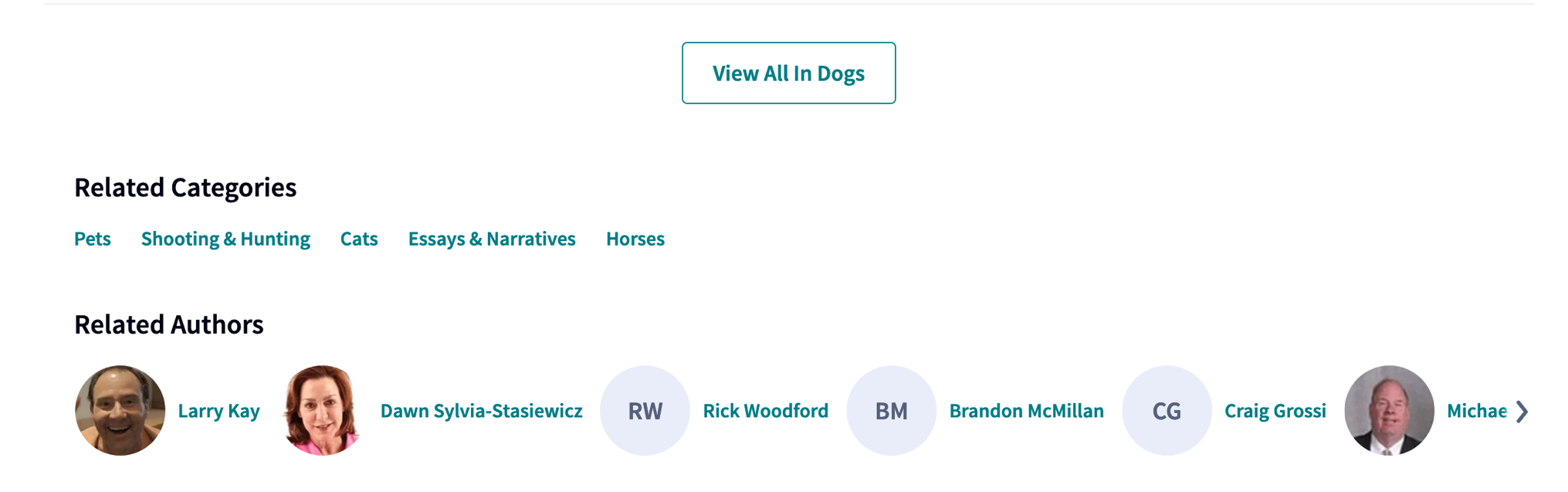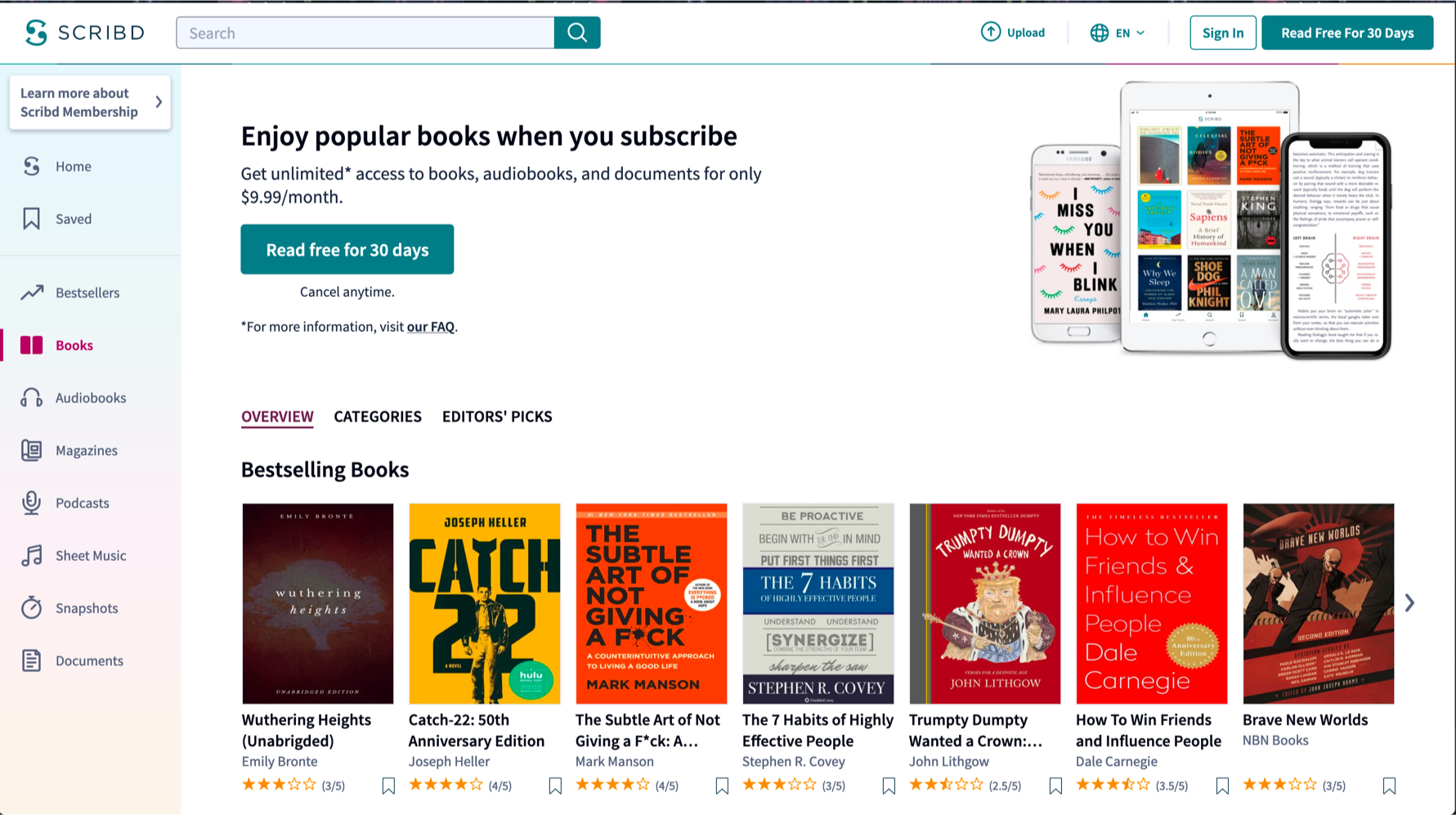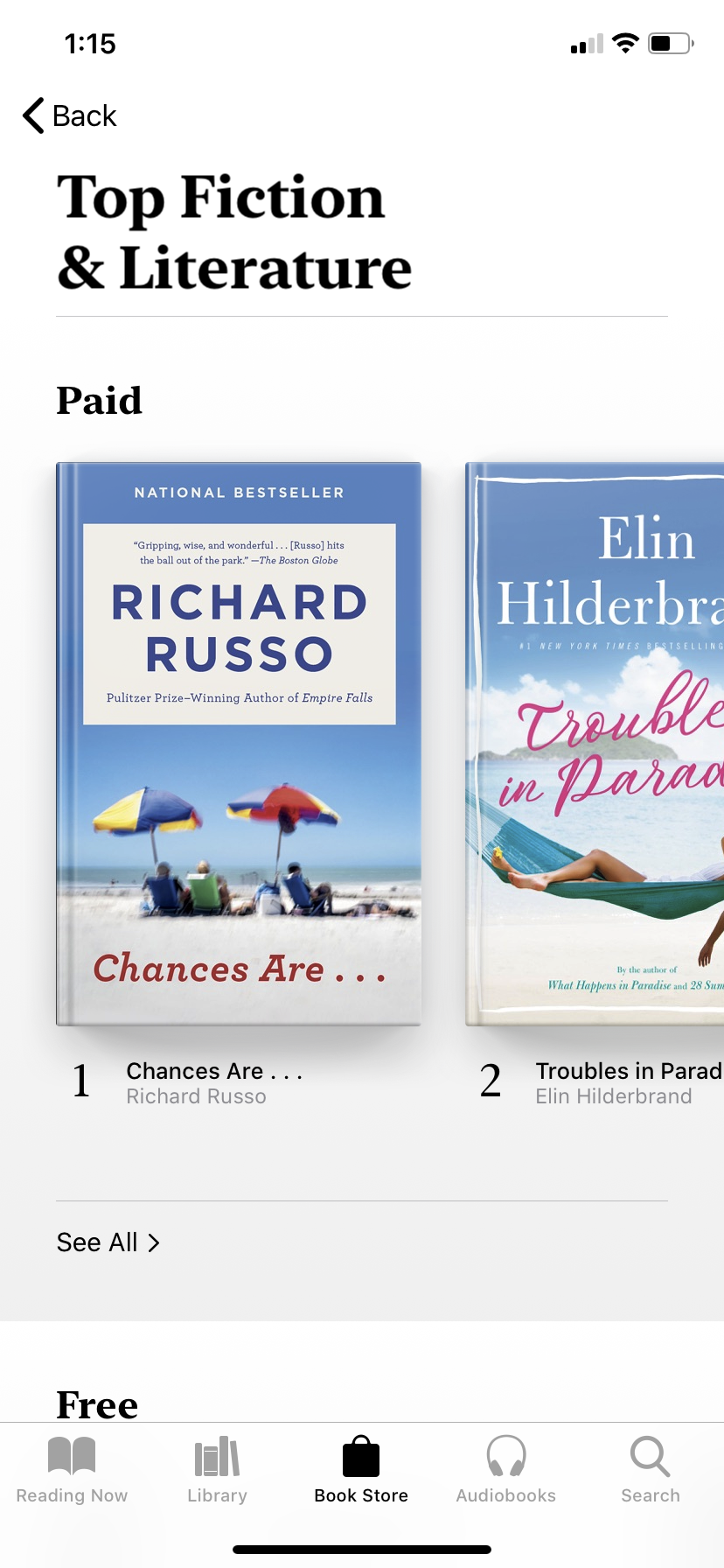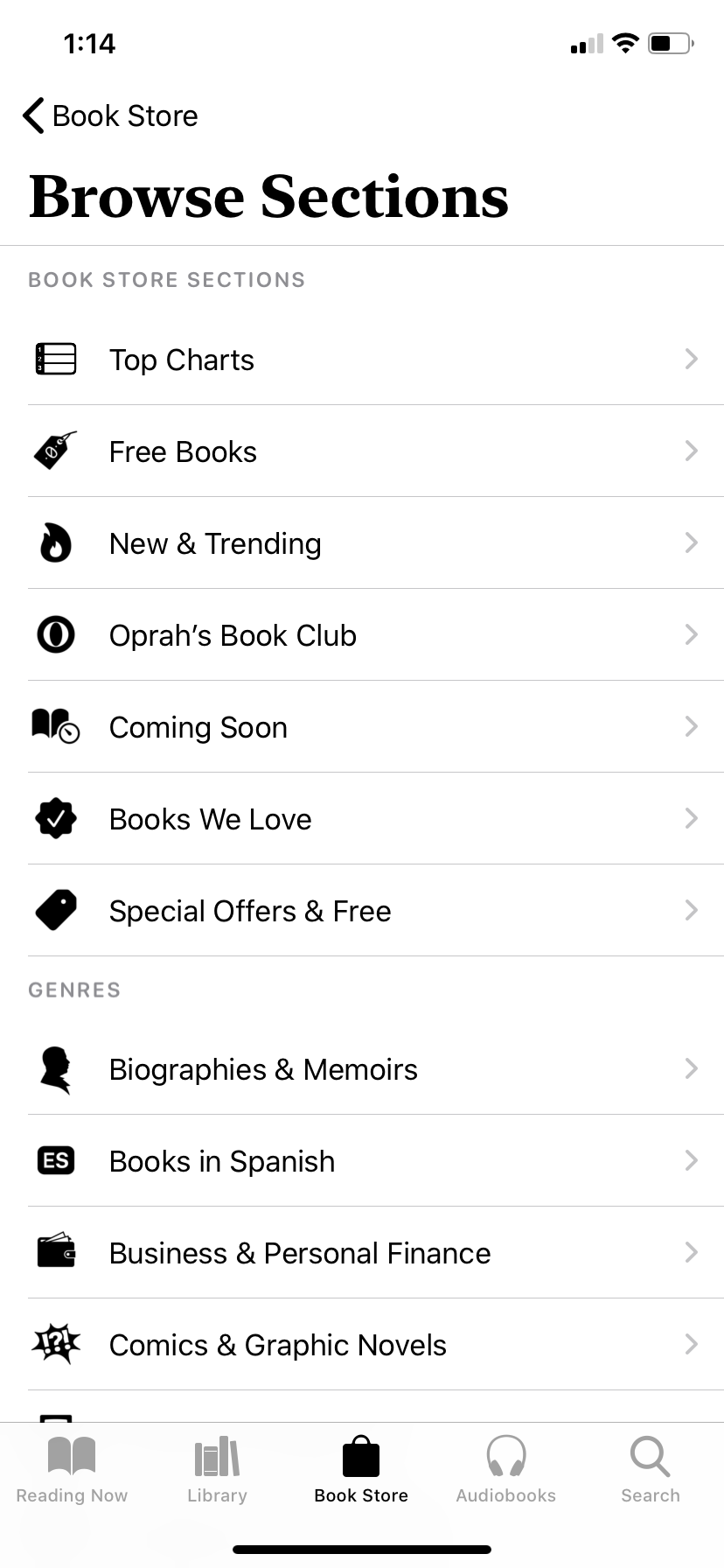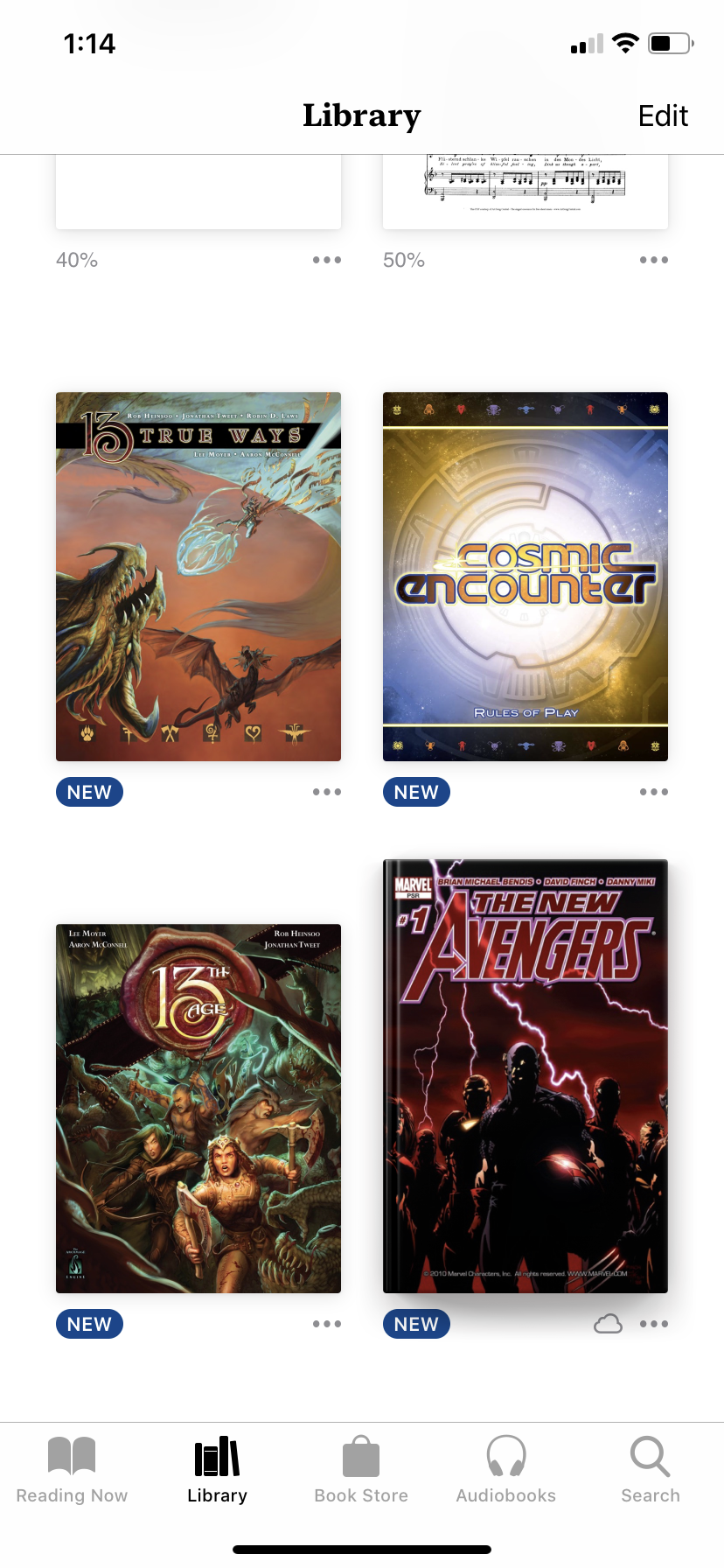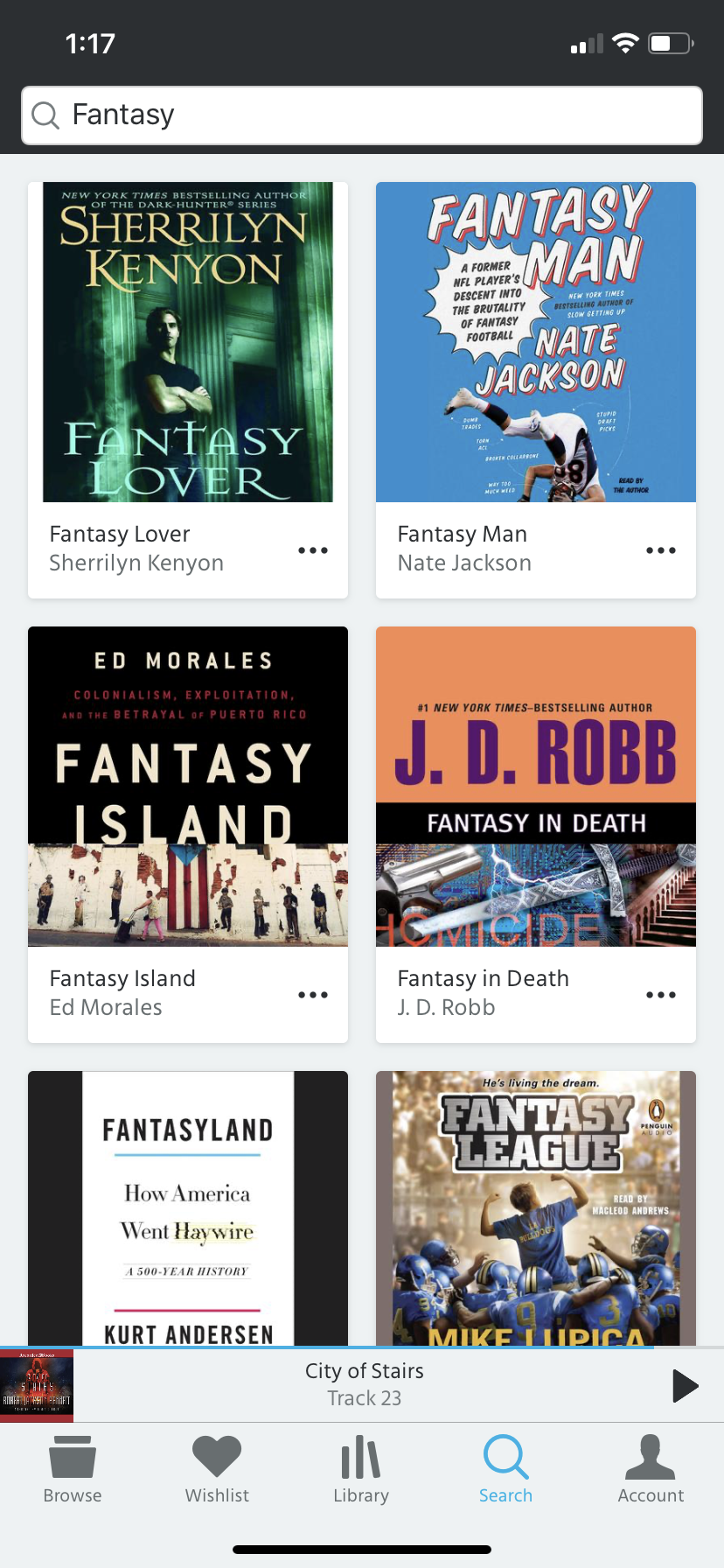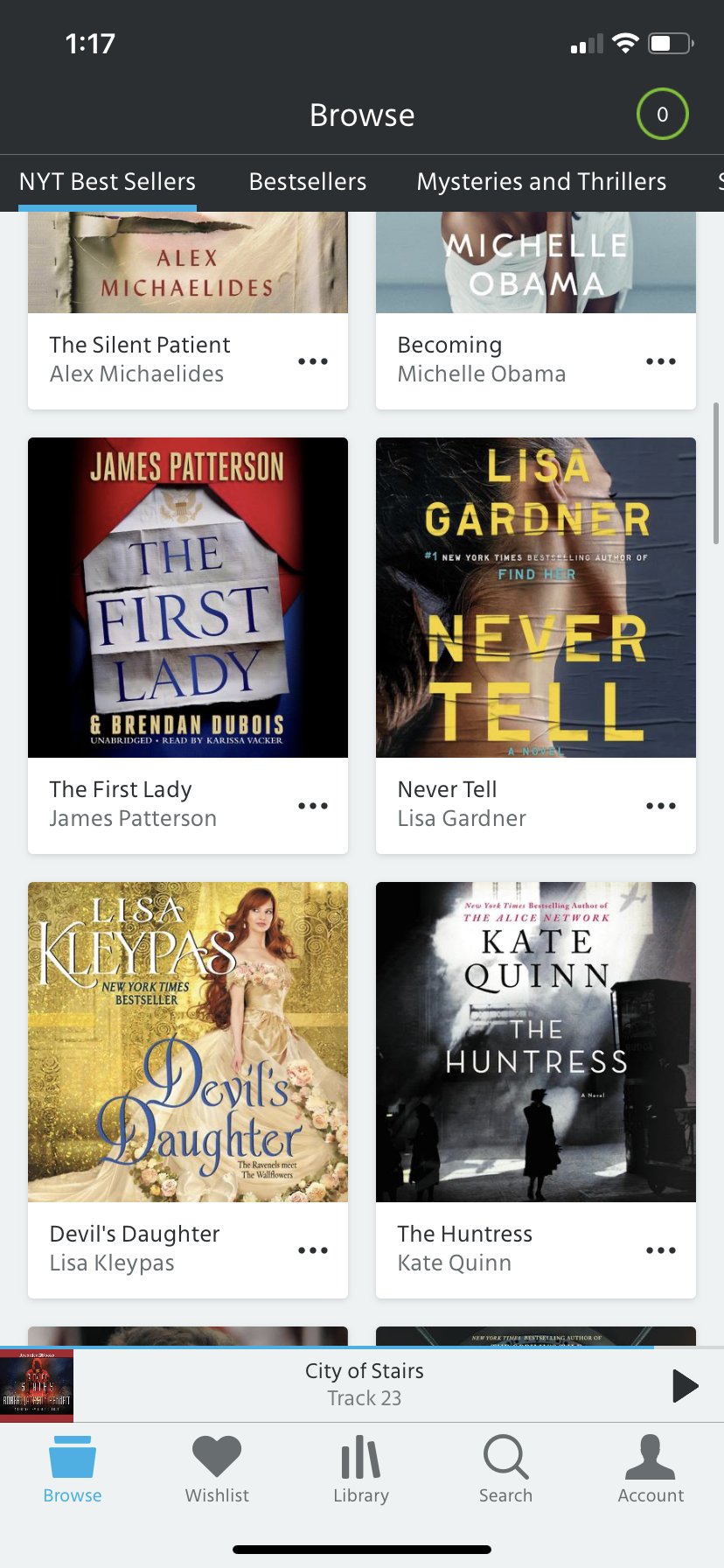TinyTales Case Study
Making Bedtime Easier
Role: UX/UI Designer
Once Upon A Time…
TinyTales is an application for parents of young children who understand the importance of reading to their children. To facilitate this, the application aggregates plenty of stories geared toward children for parents to read. Unfortunately, it may be too good at that; finding a story to read can take longer than actually reading it. To address this “Netflix Syndrome” plaguing the app’s users, I implemented a search and filter function.
I employed a single-person, modified GV sprint to develop and test the solution. For this project, I partnered with BitesizeUX who provided the research, interviews, and persona, while I designed and tested the solution.
User Persona
The persona provided by BitesizeUX is Claire, a mother of two young children, who values their reading time and sees it as an opportunity to foster creativity and curiosity. However, she has some frustrations related to storytime:
- Finding a story to read takes too long, especially when it's bedtime
- She has to flip through a story to see how long it is and estimate the target age group
- She can't always find a story germane to what her kids are currently interested in
- She wants the stories to be educational, but she has to read through stories first to see if they are
From those, I established a How Might We question to address the frustrations:
How might we help parents quickly find a story that fits their criteria (e.g. age, topic, length)?
Thinking about that journey, I looked to other applications and websites to see how other designers have approached this and similar problems.
Knowing this was the question I wanted to answer, I considered a map of a user experience with the app, from opening the app to reading the ideal story.
how might we help parents quickly find a story that fits their criteria?
User Journey
Knowing that that was the question I needed to answer for Claire, I developed a user journey that followed her experience with this app, from opening it to reading the ideal story.
With the knowledge of the ways I knew Claire would interact with the app, I looked to competing applications to see how others addressed these issues. “Great writers steal,” after all.
Competitor Research
Scribd
I first looked at Scribd.com. As a website that aggregates books and audiobooks, among other things, I wanted to see how they managed it. Breaking down by category is useful, though there aren’t enough filter options.
Amazon
While researching desktop websites, I looked at Amazon as well. The multitude of filters you can apply to the search makes each search very customizable, helping the user find exactly what they are looking for.
Books (iPhone)
Moving to mobile, I looked at the Books app that comes on the iPhone. It does provide categories to browse in, but other than a search bar, there aren’t clear ways to pare down your search.
Downpour
Continuing with mobile, I looked at Downpour, which is an audiobook app. I wanted to see how quickly one can find books. While it does have a library category, which allows you to find books you own, you can only search by one metric at a time.
Brainstorming and Sketching
With these proven solutions in mind, I started to design my own solution for TinyTales. I used the Crazy 8s method to start to generate ideas, generating eight quick screen sketches in eight minutes.
Ultimately, the screen I decided to go with was, more or less, the first one, with a column of filters on the left-hand side. However, I neglected to include a search bar in this sketch, so I did put one in in future versions.
Settled on that early solution draft, I made a three-screen storyboard for more context, from the library where stories are saved, to the search, to the actual reading.
I chose the first solution sketch from the Crazy 8s exercise, modeled somewhat after the Amazon search. The variety of filter and search options seemed the fastest way to narrow the stories down to just the ones the parent wanted.
With these three screens as the crux of the design, I used the map I plotted out earlier and sketched a storyboard of the user’s complete journey with this solution.
Prototyping
Per BitesizeUX, TinyTales has some established aesthetics, such as the color palette and such, so I used those as direction to make the prototype. Following along with the storyboard I created, I designed the screens I would need and put them together as an InVision prototype.
In making the prototype, I built it around a specific task: finding an educational story about giraffes for a 5 year-old child. I included the filters on the side, broken down by age range, whether or not it is educational, and whether it has pictures. I also included a library, where the user’s saved stories are kept.
Testing
I tested the prototype with five people, all of whom were avid readers. The majority of the testers were parents to young children and who do read to them regularly. However, due to the time constraints of the sprint and the lack of resources to offer incentives, I had to include two people in the tests who are not parents, but who have read to younger relatives before. Though, as I was primarily testing the functionality of the application, they still provided feedback that I found useful.
Through that feedback, some problems with the design became apparent:
- The term "Library" was confusing for a couple of the users, as that was where they thought they would find new stories
- Some of the UI elements were too small, especially if the children are going to be part of the process
- Using pages as a measurement of length wasn't as helpful as a time estimate would be
- Some people expected that the list would have reacted to selecting filters as they were selected, rather than only when the "Search" button was pressed
Conclusion
At the end of the sprint, I believe that my hypothesis has been proven valid. Adding a search and filter function to TinyTales, as well as surfacing more information about each story, would speed up the process of choosing a story. This will give parents more time to actually read instead of hunting down stories, and make bedtime go much more smoothly.
Going forward, there are changes I would make based on the user feedback, and more work would be done on actually implementing the function in the TinyTales application. However, for the purposes of the sprint, the development was a success.